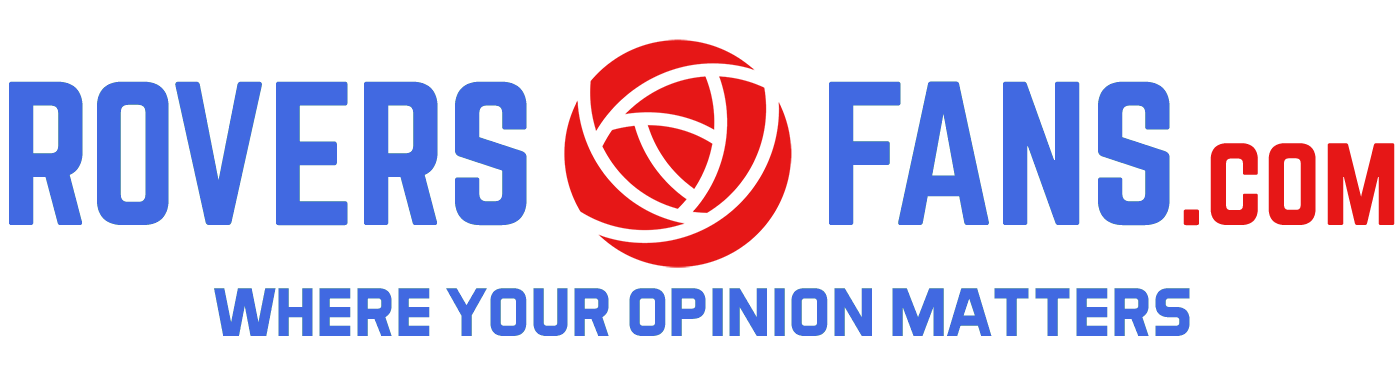A
ABBEY
Guest
any ideas....my laptop keyboard is playing up. The volume and mute buttons are not doing any volume controles . If im online it actually acts as the search button and not mute or volumes.
The ones that seeded us years agoAren't they bloody complicated! Human interface device access ffs! What other species do they think will switch it on?
Gave me a headache just copying and pasting it...Aren't they bloody complicated! Human interface device access ffs! What other species do they think will switch it on?